Developer’s Intro:
Limiter One by CIS DSP Factory is a Virtual Effect Audio Plugin for macOS and Windows. It functions as a VST Plugin, an Audio Units Plugin and a VST 3 Plugin.
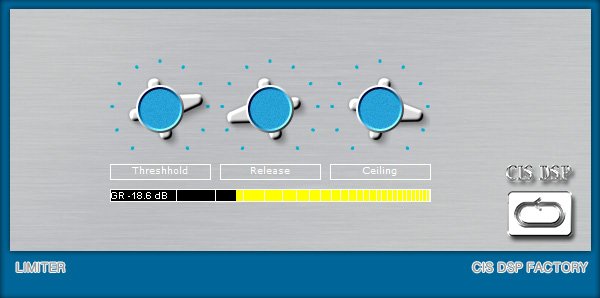
Limiter One is a program dependent Limiter for VST, VST3 and AudioUnits for Windows and Mac OS X with adjustable:
- Threshold: 0 dB to -30 dB.
- Release: 200.0 ms to 500 ms.
- Ceiling: -6.0 to -0.1.
We decided not to add presets. Try and find out. Hint: Very useful on Drums and acoustic guitars.
As all of our plug-ins are, Limiter One is freeware.
LimiterOne Dynamic Plug-In Download: I showcase the many free limiter plugins I happen to have on my computer. I start out by producing a little track, that we can test all the limiters on. Then I present all the limiters divided into three categories: The ones that might be good enough for mastering, the ones that might be good on individual channels and the ones I’m not sure if they’re useful at all. I always show audio examples first, without saying too much about what I think of the plug-ins. Like this I hope you have the chance to listen to them yourself and decide yourself which ones you think are interesting. Then I briefly go over what we just heard and try to share some of the pros and cons I encountered while working with them.
Everyone this is music tech help guy and welcome back to another episode of free plugin weekly today we’re checking out the free six band spreader plugin from CIS DSP Factory one of the things I’ve mentioned in other posts is that I really like to play with imaging during mastering but not just widening the entire image of a song I like to have multi band image control I like to spread the mids and highs while narrowing the lows and the way I do that is using the imager within iZotope ozone and prior to that I use the vitamin plug-in from waves the six band spreader from C is DSP is a decent free alternative to those plugins.
More Detail..
If you want to play around of image spreading for mastering or even on individual channels or buses so the six band spreader is pretty easy to use you have six spread bands each with individual corner frequencies or crossover frequencies whatever you want to call them the corner frequencies can be adjusted by clicking and dragging up or down or you can also just double click and type in whatever frequency you want you can also spread each band from zero to 400% down at zero you’re effectively making the band mono and anything higher than a hundred percent you’re exaggerating the stereo image you’ll also notice that I have my correlation meter out.
This is just to keep an eye on phase cancellation between the left and right channels of my entire mix sometimes if you spread too much you can end up with the track that isn’t mono compatible and ends up with major phase cancellation issues if some down to mono alright so today I’m going to demonstrate this plugin on a track master – vocals I’ll play back the track as is and that I’ll kick in the plug-in spread the top four bands and narrow the lower two band.
OverTone’s FC-70 plug-in
This is a post presentation to accompany the professionally-written review of OverTone’s FC-70 plug-in published on the Reviewer’s Revival web site. In this video presentation, Brother Charles reviews and compares the analogue-like greatness of the OverTone FC-70. It is the opinion at Reviewer’s Revival, that this plug-in is one of the finest Fairchild 670 emulations ever made.
You may try; MangleVerb – Audio Damage VST Plugins Free Download

